Imagine online shopping for office snacks and coffee, but on your company’s dime and budget. It sounds like breakroom heaven to us!
Although you may not be able to splurge on just anything, Agora’s client portal is an easy way for office managers to order their breakroom inventory and manage deliveries. Whether you’re new to Agora’s client portal or have been using it for a while, it can be challenging to navigate the seemingly endless number of features and benefits available to you. It’s not always easy to understand why you would use each of these features, let alone how to use them. The purpose of this guide is to break down all of the most critical aspects of the client portal, explain them in detail, and give you an idea of when it might be worth using them.
SIGNING UP
The first thing you’ll want to do when creating an account on our client portal is to have your account number handy. The account number will allow you to create your login and immediately access various client-specific features and functions, including order history, online store, upcoming deliveries, and other functionalities to make ordering with us seamless. You can access this anytime by clicking Client Portal at the top of any page on our website.

GETTING STARTED
Once you’ve logged in, you’ll immediately have access to your company information, upcoming deliveries, par-level products, and invoices. If you have multiple sub-accounts on a parent account, you will need to select that account from a dropdown menu before accessing that sub-accounts information. The dashboard provides an overview of everything you can access. The sidebar will also direct you to the Online Store, Equipment, and more details of receipts and invoices.
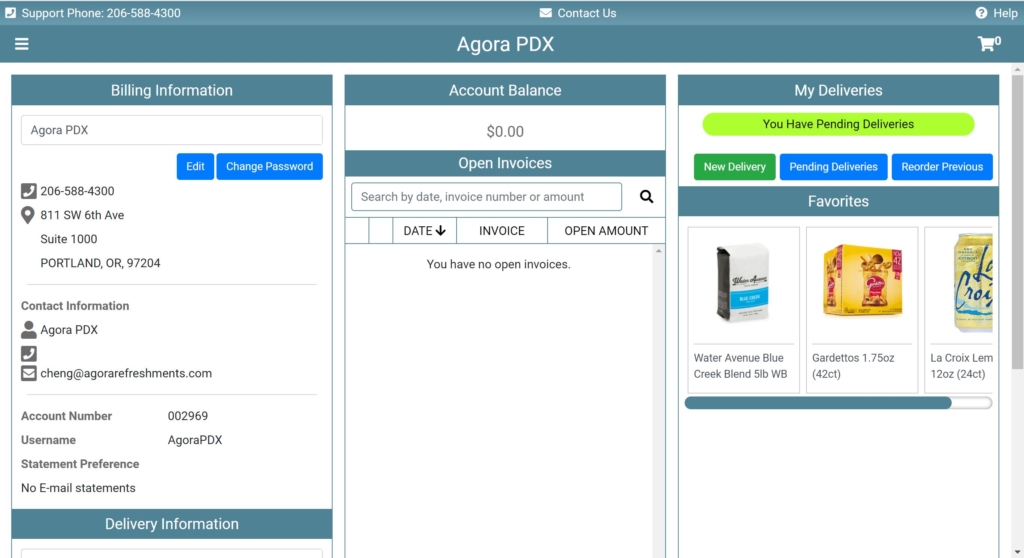
COMMON USES
The first thing people want to know is what they can do in the client portal. We’ll start with the four most common uses:
-
View Upcoming Deliveries:
With the portal’s calendar feature, you’ll be able to see every upcoming scheduled delivery. Now you don’t have to wonder when you’re getting your next delivery or if you’re on a recurring schedule. The calendar will highlight and show a delivery truck on the days you should be expecting a delivery.
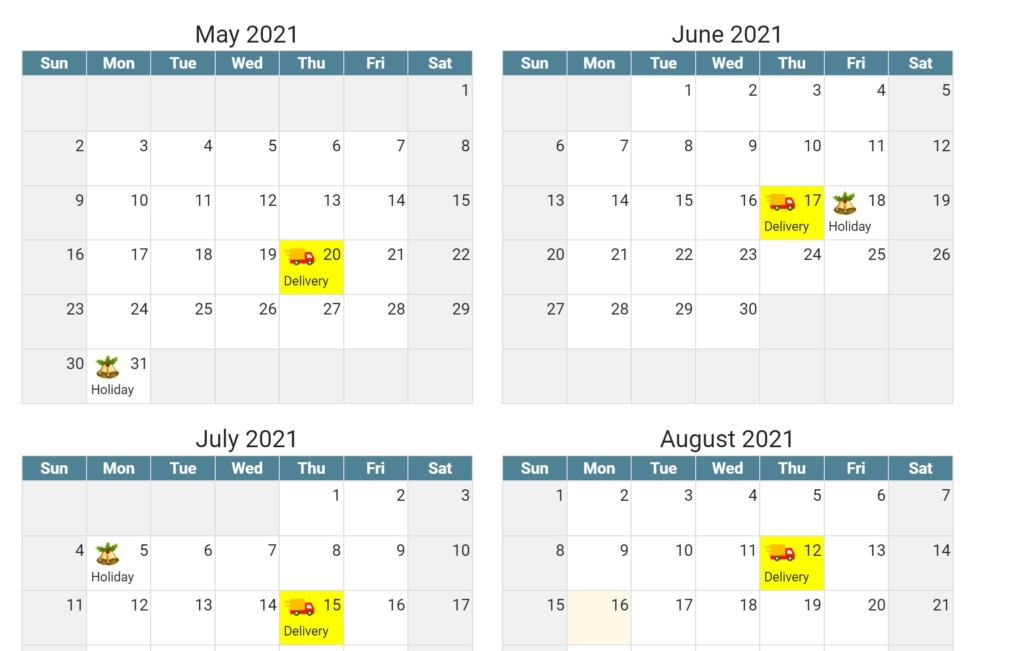
-
Edit Orders:
Order editing lets you update or remove products from your regularly scheduled items. You can change quantities, add new snacks and beverages, or swap out coffee blends. Editing orders is a great way to ensure that you only receive the amount of product you need.
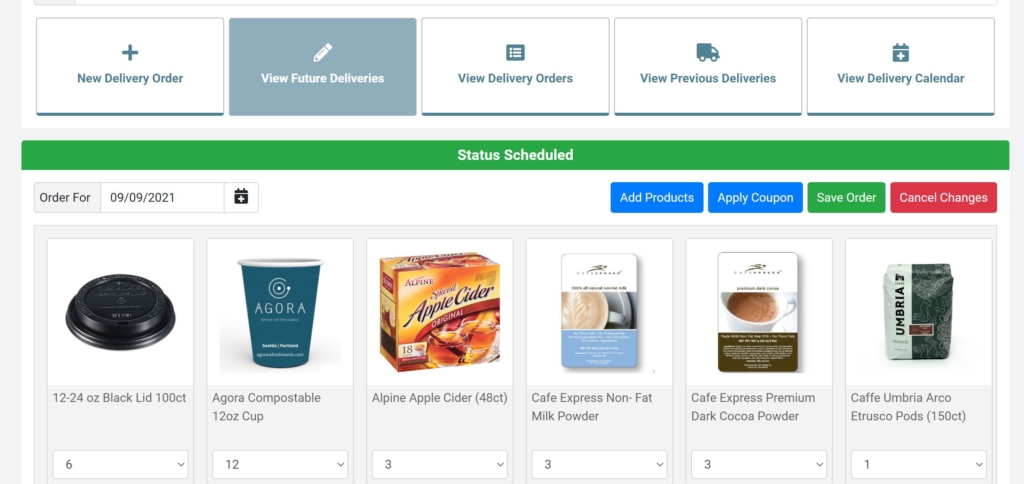
-
Create New Orders:
Sometimes you need a delivery sooner than your scheduled delivery date. On the homepage, you will see a button that allows you to “Create a New Order,” and there, you can add products, select quantities, checkout, and schedule the new order. Customers can select a “Delivery Date” upon checkout, but this does not guarantee the delivery will occur on the selected date. It does help us gauge how soon you would like the products, and we will get back to you within 48 hours with your scheduled delivery date.
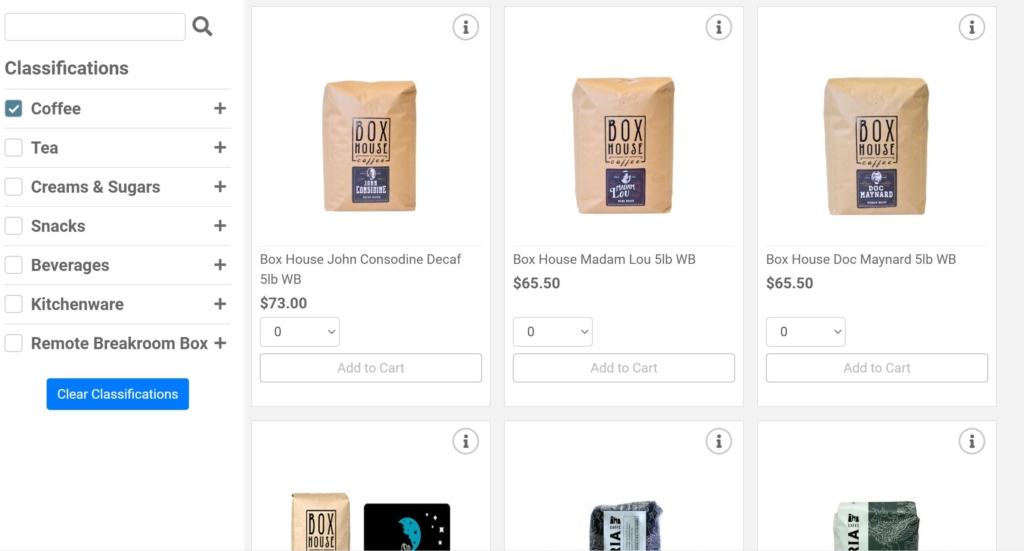
-
Skip Deliveries:
Nothing is worse than receiving an order you don’t need! With the portal’s easy “Skip Delivery” button, you have to click and confirm. Note that you are still required to meet your monthly minimum.
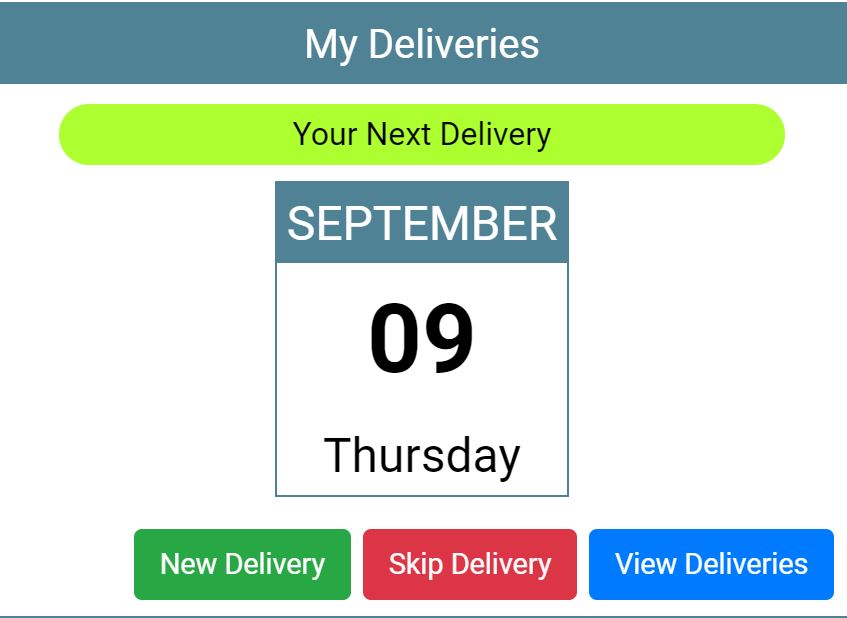
SHOP PRODUCTS
Our favorite feature is the Online Store because you can see every coffee, snack, beverage, creamer, kitchenware, and more that Agora has to offer. You can swap out snacks every delivery, try new coffee blends, or add the new cold brew coffee cans your office has been dying to try.
VIEW INVOICES/RECEIPTS
Your AP team will love you for setting up an account, as you can easily download invoices or receipts. You’ll also see your open invoices right on the dashboard, so you never have to wonder what you still have unpaid.
Agora’s client portal is a consistent way for customers to oversee their spending, products, and overall transparency of our partnership. We’re here to take care of your breakroom so that you can take care of your business!
If you’re an existing Agora customer, create an account today.